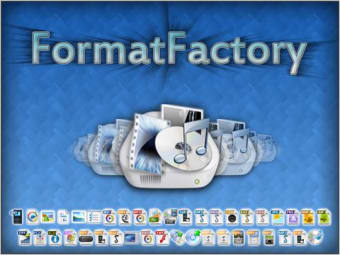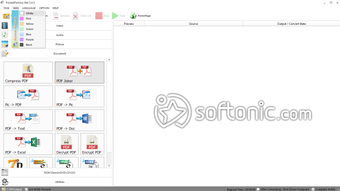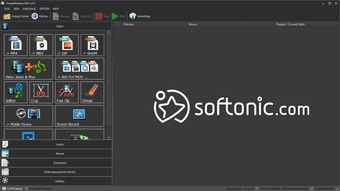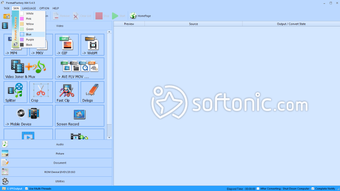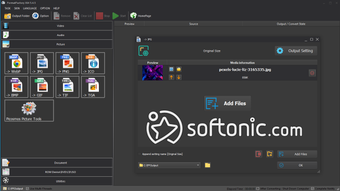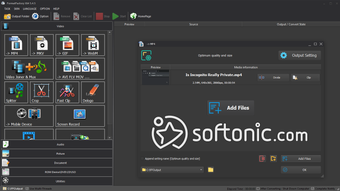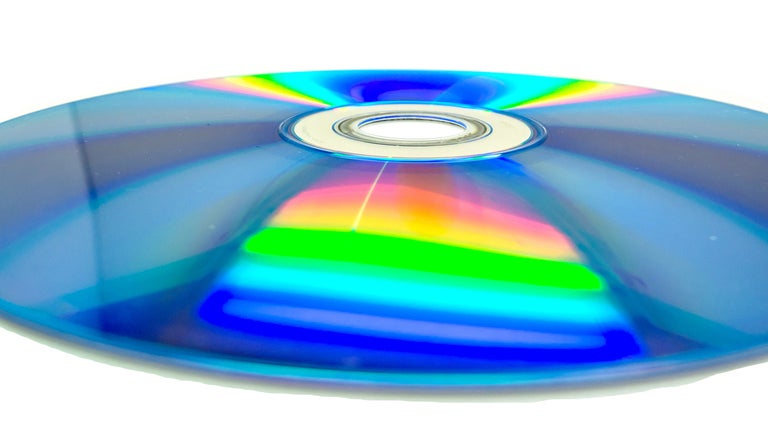A very powerful and versatile free file converter.
Format Factory is a powerful multimedia file converter capable of transforming the format of any type of audio, video, or image file in a matter of seconds. Developed by Free Time, this free application stands out for its simplicity of use and its wide support for different file formats. Unlike rivals like Handbrake, FormatFactory is known for its low learning curve, allowing users to convert and optimize files with just a few clicks. It is not surprising, therefore, that the program has become one of the preferred options for users looking for versatility and speed when changing the format of their files.
Top Recommended Alternative
What is Format Factory and what can be done with it?
FormatFactory is a free program with which you can easily convert any type of image, audio or video file. It stands out for its wide versatility, allowing the user to adjust the format of their multimedia files in a matter of seconds. In this way, we are facing an ideal app to optimize videos, make them compatible with most players and devices on the market, as well as convert large images or transform files to make them easier to share on the Internet.
What are the main uses of Format Factory?
Format Factory has a wide range of functions to convert and optimize your files. These are the main features and uses of the application:
- Audio Conversion- Format Factory is capable of converting audio files between the main formats in the market (MP3, ACC, FLAC, WAV, OGG, etc.)
- Video Conversion- Easily change the format of your video files with just a few clicks. The app is compatible with common formats such as AVI, MP4, MOV, MKV, and many more.
- Image Conversion- If you are a photographer or graphic designer, this interests you. Format Factory can quickly and easily convert your images to formats such as JPEG, PNG, BMP, or GIF.
- Batch Conversion- Format Factory is capable of converting the format of multiple files simultaneously, saving time and effort by not having to do it one by one.
- Extraction of audio tracks- Would you like to back up your favorite music? With Format Factory, you can extract audio tracks from CDs and DVDs and save them in digital format.
- Editing of multimedia files- In addition to converting files, Format Factory is capable of splitting and merging audio files as well as performing basic video editing tasks. From its interface, it is possible to trim, resize, and rotate videos, as well as add subtitles, avoiding the need to use third-party programs.
- Video downloading- Format Factory includes an interesting option from which you can download videos from platforms like YouTube. To do this, you simply need to enter the URL in the app and save the file on your computer. Although it is not directly related to file conversion, it is a very appreciated feature that is not found in other more well-known programs like Any Video Converter.
Which formats are compatible with Format Factory?
Format Factory is compatible with the following file formats:
- Images- JPG, BMP, PNG, TIF, ICO, GIF, and TGA.
- Audio- MP3, WMA, AMR, OGG, AAC, and WAV.
- Video- MP4, 3GP, MPG, AVI, WMV, FLV, and SWF.
An infallible tool for converting files
File Format is a free program that stands out for its versatility and ease of use. Its wide format support, as well as its multiple tools, make it an ideal option for both beginners and experienced users. Although there are some quality limitations in some of its formats, the program excels at converting all kinds of multimedia files. What are you waiting for to try it?